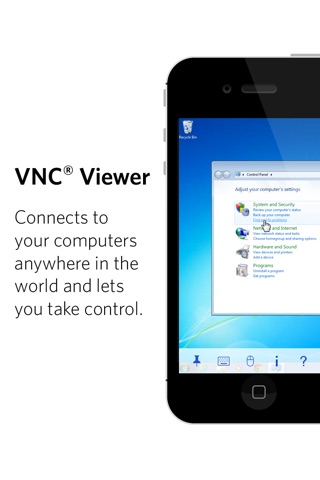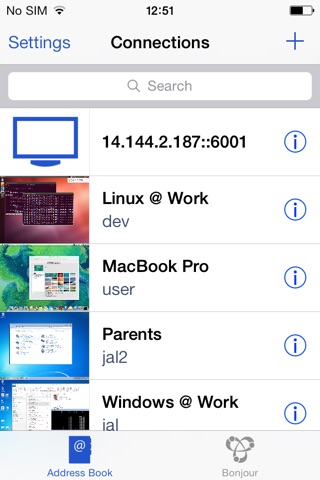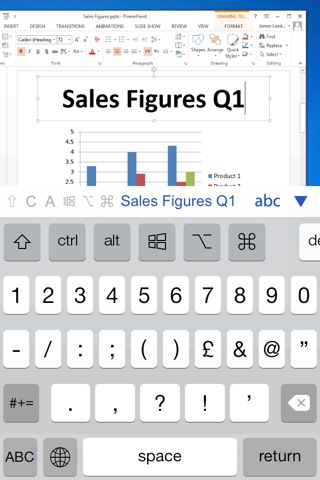RealVNC Viewer: Remote Desktop app for iPhone and iPad
4.6 (
6416 ratings )
Business
Productivity
Developer:
RealVNC
Free
Current version:
4.7.1, last update: 6 months ago
First release : 02 Feb 2010
App size: 14.95 Mb
RealVNC® Viewer from RealVNC® gives you instant remote access to your Mac, Windows and Linux computers from anywhere in the world. You can view your computers desktop, and control its mouse and keyboard as though you were sitting down in front of it.
Download RealVNC Connect to each computer you want to control. Then sign in to RealVNC Viewer on your device using your RealVNC account credentials. Youll see your computers automatically appear; simply tap to connect.
RealVNC Connect password-protects each computer out-of-the-box. You may need to enter the same user name and password you use to log in to your computer. All sessions are then encrypted end-to-end.
During a session, your devices touch screen serves as a trackpad to give you precise control. Drag your finger to move the remote mouse cursor and tap anywhere to left-click (other gestures such as right-click and scroll are explained in-app).
As the original inventors of VNC remote access technology, were confident youll love what RealVNC Viewer has to offer. If youre still not convinced, check out our reviews!
===Key features===
- Connect with ease via our cloud service to computers running RealVNC Connect.
- Backup and sync your connections between all your devices by signing in to RealVNC Viewer on each one.
- A scrolling bar above the virtual keyboard includes advanced keys such as Command/Windows.
- Support for Bluetooth keyboards.
===Contact===
We’d love to hear from you:
[email protected]
twitter.com/RealVNC
facebook.com/realvnc
Better still, leave us a review!
===Terms of Use===
https://static.realvnc.com/media/documents/RealVNCServicesTCs.pdf
===Trademarks===
RealVNC and VNC are trademarks of RealVNC Limited and are protected by trademark registrations and/or pending trademark applications in the European Union, United States of America and other jurisdictions. Protected by UK patents 2481870, 2479756; US patent 8760366; EU patent 2652951.
Pros and cons of RealVNC Viewer: Remote Desktop app for iPhone and iPad
RealVNC Viewer: Remote Desktop app good for
Its working perfect on my macbook pro until logout and try to use macbooks trackpad click, need to restart every time after that to use it.
I paid for the server software on my home PC, and use the viewer several times a day to operate my computer remotely (often from great distances via the web). I also have my PC configured with wake on LAN, so that I have full control. Love VNC!
I cant type utf-8 characters via bluetooth keyboard after last update. Normal ipad soft keyboard works okey.
I give five stars because it works smoothly, does what it says it does. Picture quality is great if you have a good connection.
Best remote desktop I found. Functional, stable and compatible with iOS 5 on my iPad 1.
It helps me at my little work. I can connect to PC in office in every time and from every place.
Excellent protocol support.
Works via vpn
Im using it a year. Still happy. Strongly recommend it. Very useful and comfortable design. I can work on remote computer very quickly.
Some bad moments
Mountain Lion では VNC接続後にログインウィンドウが表示される為、
初回接続時に要求される VNC接続パスワード以外に
毎回ユーザのパスワードをキーボードから直接入力する必要があります。
※Lion は所持していない為、未確認
リモートデスクトップの様に新たにセッションを開設出来る訳では有りません。
I never saw such a crapy software...
I tried over a hour to get it run but with no effort...
Now I use the vine vnc server and on the iphone vnc lite...
That works quite fine...
That u have to register the free license on linux by inserting wrong credentials is very unnecessary by the way ...
The u have to start different services but they did not work for me.
And a linux documentation is not available too...
I never have used such a bad software ...
The project manager of this brand should rethink the whole concept of this application ...
I hope I will never ever have to try this application again!!!
I would give 0 stars but thats not possible ...
After I updated my phone the app will not connect to my computer
1) It is too cumbersome to quickly get access to the keyboard. There should be a way to open the keyboard without pinning the task bar and tapping the keyboard icon. (E.g. Let the user define what the different gestures do, so that three finger swipe or tap could immediately bring it up).
2) The task bar needs to include a control alt delete button like it has on the desktop version. It is cumbersome when logging in to have to tap control, then alt, and then delete to unlock the computer.
3) Related to 2: There is a glitch where alt is kept selected after hitting control alt delete to log in which prevents the keyboard from actually inputting any text into the password prompt and thus requiring to the user to tap alt again to have it unselected. This is also cumbersome.
4) Enable support for Swiftpoint like Jump Desktop. This is a great enterprise feature. (Note you can use Jump Desktop with RealVNC Server, and that is currently the best option with RealVNC until this app improves further).
5) Audio. The iPad should be able to act as the speaker and mic (and camera if possible) for the remote computer like others remote desktop systems can.
6) Video. There should be an option to stream video. Other remote applications like splash desktop are able to accomplish this by buffering information in a compressed format to prepare it for the mobile device. This is a very useful feature.
Ive been using this app for over a year, and now I suddenly have to login to a "bonjour" account to use it. Ill find a new application. Deleting this one. Disappointed.
I have used VNC for years and I recently upgraded to an iPad Pro 9.7 from my Air. Big smiles when I tried my Pro 9.7 keyboard and it works great with VNC. My Bluetooth keyboards were always ignored by VNC.
Usually RealVNC Viewer: Remote Desktop iOS app used & searched for
remote desktop,
splashtop,
remote desktop connection,
pc remote,
remote access,
splash top,
and other. So, download free RealVNC Viewer: Remote Desktop .ipa to run this nice iOS application on iPhone and iPad.